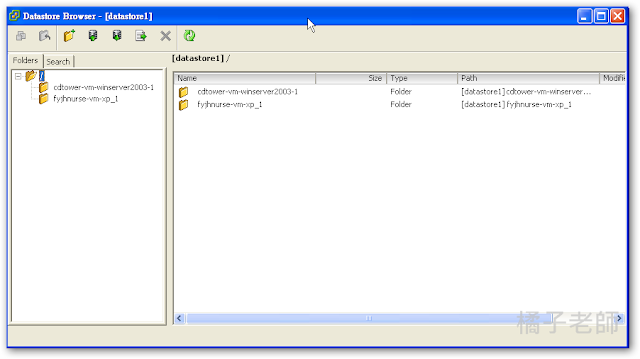1.到網韻管理界面下 - > 登入後
2.系統管理 - 排程備份
3.新增 -> 選擇日期 -> 選擇儲存天數 -> 選擇資料夾
2012年12月19日 星期三
2012年11月28日 星期三
windows server2008 以 rsync 備份重要檔案到 NAS上
1.下載 cwrsync 安裝到server2008
2.安裝後 cwrsync 會把程式裝到 program files(x86)中,把整個目錄copy到program files下
3.cwrsync 目錄下有 bin , doc 目錄, rsync.exe 在 bin 下, 而程式預設路徑為 program files/cwrsync/
在 cwrsync 下有一個檔 cwrsync.cmd , 用記事本打開,可以看到裡面有很多設定檔,可以參考它的參數怎麼寫。
4.到Nas上新增一個共用資料夾wwwbackup,權限設給rsync (rsync 使用者)
5.以 Putty 連線到NAS上,到 /etc下設定 rsyncd.conf
6.在 server2008 上 c:\program files\cwrsync\bin\ 下建立一個 backup.bat 檔
修改上面的 password
cwrsync 預設的路徑要寫成 /cygdrive/ 後面接的是要備份的目錄
/cygdrive/d/cyberbackup 表示要把 d:\cyberbackup 目錄備份到NAS上
rsync 的密碼檔原本應該是寫在另一個檔案上 , 並且擺在 cwrsync/下,
要寫成 rsync.exe -avr --delete --password-file=rsyncd.secrets /cygdrive/d/cyberbackup user@IP::wwwbackup
但是在執行這個backup.bat 時,一直無法開啟這個密碼檔,會一直要手動輸入password,
後來改成下圖,直接把密碼設定在backup.bat中
7.直接執行backup.bat 就可以開始執行備份了
8.把這個檔加入工作排程定實執行
到server2008 上 控制台 -> 系統管理工具->工作排程器
新增基本工作,設定在每天半夜兩點執行。
ps-
在設定server2008 R2 的工作排程時,一直遇到問題,最後試出來了,在建立工作時
選擇不論使用者登入與否均執行,並勾選以最高權限執行,選擇以windows server2003 windows xp 或winodws2000
9.備份公告附件的檔案
預設放在 d:/Inetpub/NetRhythm/siteserver/mediafile/資料夾中
所以在NAS中新增一個共用資料夾 wwwmediafile,依照上述方法修改原來的backup.bat檔案
把這個資料夾也做rsync備份。
2.安裝後 cwrsync 會把程式裝到 program files(x86)中,把整個目錄copy到program files下
3.cwrsync 目錄下有 bin , doc 目錄, rsync.exe 在 bin 下, 而程式預設路徑為 program files/cwrsync/
在 cwrsync 下有一個檔 cwrsync.cmd , 用記事本打開,可以看到裡面有很多設定檔,可以參考它的參數怎麼寫。
4.到Nas上新增一個共用資料夾wwwbackup,權限設給rsync (rsync 使用者)
5.以 Putty 連線到NAS上,到 /etc下設定 rsyncd.conf
6.在 server2008 上 c:\program files\cwrsync\bin\ 下建立一個 backup.bat 檔
修改上面的 password
cwrsync 預設的路徑要寫成 /cygdrive/ 後面接的是要備份的目錄
/cygdrive/d/cyberbackup 表示要把 d:\cyberbackup 目錄備份到NAS上
rsync 的密碼檔原本應該是寫在另一個檔案上 , 並且擺在 cwrsync/下,
要寫成 rsync.exe -avr --delete --password-file=rsyncd.secrets /cygdrive/d/cyberbackup user@IP::wwwbackup
但是在執行這個backup.bat 時,一直無法開啟這個密碼檔,會一直要手動輸入password,
後來改成下圖,直接把密碼設定在backup.bat中
8.把這個檔加入工作排程定實執行
到server2008 上 控制台 -> 系統管理工具->工作排程器
新增基本工作,設定在每天半夜兩點執行。
ps-
在設定server2008 R2 的工作排程時,一直遇到問題,最後試出來了,在建立工作時
選擇不論使用者登入與否均執行,並勾選以最高權限執行,選擇以windows server2003 windows xp 或winodws2000
編輯動作部分
啟動程式選擇要執行的 .bat檔,重點在開始位置必須指定在這個.bat檔所在的路徑這樣才可以讓電腦找到它來執行
9.備份公告附件的檔案
預設放在 d:/Inetpub/NetRhythm/siteserver/mediafile/資料夾中
所以在NAS中新增一個共用資料夾 wwwmediafile,依照上述方法修改原來的backup.bat檔案
把這個資料夾也做rsync備份。
標籤:
nas,
rsync,
server2008
2012年10月16日 星期二
Excel - 設定格式化條件判斷條件後設定儲存格格式
1.框選所要判斷的區域 A1-G50
2.點選常用 -> 設定格式化條件->新增規則
3.設定判斷式 > , < , = 最後判斷數值要輸入 =60
4.點選格式 -> 設定該儲存格符合條件時的格式,可設定字型顏色,或是儲存格填滿顏色
2012年10月15日 星期一
2012年7月24日 星期二
phantosys 電腦教室管理系統伺服器pim檔複製
phantosys 系統伺服器中
E:\program files\phantosys\L480.pim檔
可以把這個檔複製到其他伺服器中,這樣可以把原本在伺服器中建立的使用者節點一併複製到新的伺服器中
要將原本伺服器中的pim檔複製出來要先把使用者連線都停掉,伺服器的phantosys 系統服
務停掉
到我的電腦服務中 -> 找到phantosys server service停掉,然後再複製pim檔。
2012年6月17日 星期日
2012年4月26日 星期四
NAS 網路芳鄰線上文件編輯
利用NAS 提供的網路芳鄰功能,開設各處室帳號
新增各處室共用資料夾,各處室擁有個資料夾權限,會計擁有所有資料夾權限
各處室利用首頁連結連線網路芳鄰,直接編輯相關excel 或是word檔
或是直接在檔案總管上輸入 file://XX.XX.XX.XX 再輸入帳密即可連線
新增各處室共用資料夾,各處室擁有個資料夾權限,會計擁有所有資料夾權限
各處室利用首頁連結連線網路芳鄰,直接編輯相關excel 或是word檔
或是直接在檔案總管上輸入 file://XX.XX.XX.XX 再輸入帳密即可連線
2012年4月23日 星期一
Synology DS1512+ 啟動網路備份rsync
synology DS1512+ 的 rsync 設定檔在 /etc/rsync.conf
裡面設定
secrets file = /etc/rsyncd.secrets
用putty 透過ssh 連線
#vi rsync.conf 修改其內容
設定中預設module 是 [NetBackup]
NetBackup 資料夾在啟動網路備份後會自動出現
預設的路徑為 /var/services/NetBackup
如果要開設其他備份資料夾可以在共用資料夾中新增
新增的資料夾預設在 /volume1/下面
想要由freebsd 伺服器連線做backup 要安裝rsync套件,也要在/etc/下新增一個 rsyncd.secrets密碼檔
由其他伺服器freebsd 中安裝 rsync套件
/usr/ports/net/rsync
make install clean
透過
# /usr/local/bin/rsync -avrHS --delete --password-file=/etc/rsyncd.secrets /要備份的資料夾 user@163.XX.XX.XX::NetBackup
可以使用預設的 NetBackup 的 module 也可以自己設定其他module
新增一個執行檔 backup.sh
#chmod +x backup.sh
將上面的內容填入
在crontab -e
中設定執行時間
也可以在freebsd /etc中設定密碼檔 rsyncd.secrets檔
# ee rsyncd.secrets
輸入密碼
裡面設定
secrets file = /etc/rsyncd.secrets
用putty 透過ssh 連線
#vi rsync.conf 修改其內容
設定中預設module 是 [NetBackup]
NetBackup 資料夾在啟動網路備份後會自動出現
預設的路徑為 /var/services/NetBackup
如果要開設其他備份資料夾可以在共用資料夾中新增
新增的資料夾預設在 /volume1/下面
想要由freebsd 伺服器連線做backup 要安裝rsync套件,也要在/etc/下新增一個 rsyncd.secrets密碼檔
由其他伺服器freebsd 中安裝 rsync套件
/usr/ports/net/rsync
make install clean
透過
# /usr/local/bin/rsync -avrHS --delete --password-file=/etc/rsyncd.secrets /要備份的資料夾 user@163.XX.XX.XX::NetBackup
可以使用預設的 NetBackup 的 module 也可以自己設定其他module
新增一個執行檔 backup.sh
#chmod +x backup.sh
將上面的內容填入
在crontab -e
中設定執行時間
也可以在freebsd /etc中設定密碼檔 rsyncd.secrets檔
# ee rsyncd.secrets
輸入密碼
2012年4月8日 星期日
asus TS-300-E5 安裝 ESXi5.0
華碩主機 TS-300-E5 ,ram 4G, 四顆250G sata硬碟, 原本的LSI raid卡,ESXi並不支援,所以只能4顆硬碟分別用,沒辦法跑raid 5
把esxi裝好,就當成虛擬備援機,如果acer 那台ESXi 出問題,這台還可以檔一下
把esxi裝好,就當成虛擬備援機,如果acer 那台ESXi 出問題,這台還可以檔一下
2012年4月7日 星期六
一些Freebsd 的 port用法 -portmaster , portaudit
Portmaster makes life easy when upgrading most of the packages even if there are other packages depend on it, for example if you have Apache Server and you want to upgrade eXpat you have to uninstall eXpat and install the new version, doing this will break the Apache installation, Portmaster can be used to do this operation safely without breaking any links ..etc.
To install Portmaster do the following:
cd /usr/ports/ports-mgmt/portmaster
make install clean
rehash
Portaudit is a nice application which will check the vulnerability database when building ports to ensure that there is no known security issues with what you are installing, if there is a known issue if wont continue and will reference you to the vulnerability.
To install it do the following:
cd /usr/ports/ports-mgmt/portaudit
make install clean
rehash
If you want to install a program even if it has a known vulnerability you can do that using the following command:
make -D DISABLE_VULNERABILITIES install clean
make install clean
rehash
make install clean
rehash
2012年3月27日 星期二
VMware converter 轉 winserver 2003 R2
把圖書館 server - winserver2003R2 - 轉成 VMware machine
C 給 12G , D 給 10G,2GB-RAM - 這樣就夠用了
轉的還蠻順利的,轉完成後馬上可以順利開機。
就先把原本的主機關掉。
把學校首頁 主機也用 VMware VConverter 轉成 VMware machine
跑起來還可以。
目前這台 VMware ESXi5.0 共有跑4台Vm machine ,計畫購買 Raid Card 和 2顆 1TB的硬碟,來跑Raid 5 。
C 給 12G , D 給 10G,2GB-RAM - 這樣就夠用了
轉的還蠻順利的,轉完成後馬上可以順利開機。
就先把原本的主機關掉。
把學校首頁 主機也用 VMware VConverter 轉成 VMware machine
跑起來還可以。
目前這台 VMware ESXi5.0 共有跑4台Vm machine ,計畫購買 Raid Card 和 2顆 1TB的硬碟,來跑Raid 5 。
2012年3月22日 星期四
Ostube 主機 FreeBSD升級,ostube 套件更新備忘
這台Ostube 主機之前就出問題,mplayer套件一直裝不起來,ostube就一直掛在那裡
乾脆把FreeBSD升級再說
FreeBSD 升級 6.3 to 7.3 release
升級方法看這裡 ,
/usr/share/example/cvsup/standard-supfile
選擇 RELENG_7_3
升級後,一一把所有套件deinstall 後再來重新安裝一次
先更新ports tree -> cvsup 主機 : cvsup.tw.freebsd.org
分別把
mplayer , mencoder, flvtools , ruby18 # make deinstall clean
再把
phpmyadmin , php5 , php5-extensions , mysql51-server , apach20 #make deinstall
然後重新安裝一次
1.cd /usr/ports/www/apache20/ #make FORCE_PKG_REGISTER="yes" WITH_OPENSSL="yes" install clean
2.cd /usr/ports/databases/mysql51-server/ #make WITH_CHARSET=utf8 WITH_COLLATION=utf8_unicode_ci BUILD_OPTIMIZED="yes" FORCE_PKG_REGISTER="yes" WITH_OPENSSL="yes" install clean
3.cd /usr/ports/lang/php5/ #make FORCE_PKG_REGISTER="yes" WITH_OPENSSL="yes" install clean
4.cd /usr/ports/lang/php5-extensions/ #make FORCE_PKG_REGISTER="yes" WITH_OPENSSL="yes" install clean
ps. 後來發現
5..cd /usr/ports/databases/phpmyadmin/ #make FORCE_PKG_REGISTER="yes" WITH_OPENSSL="yes" install clean
6.
7.安裝舊版 PHP 5.2 ( /usr/ports/lang/php52 ) 如果遇到如下的錯誤訊息 error: conflicting types for ‘regoff_t’ 可以將 /usr/local/include/apache2/ap_regex.h 內 typedef int regoff_t; 這行,改為 /* typedef int regoff_t; */ 再重新安裝就可以過了
乾脆把FreeBSD升級再說
FreeBSD 升級 6.3 to 7.3 release
升級方法看這裡 ,
/usr/share/example/cvsup/standard-supfile
選擇 RELENG_7_3
升級後,一一把所有套件deinstall 後再來重新安裝一次
先更新ports tree -> cvsup 主機 : cvsup.tw.freebsd.org
分別把
mplayer , mencoder, flvtools , ruby18 # make deinstall clean
再把
phpmyadmin , php5 , php5-extensions , mysql51-server , apach20 #make deinstall
然後重新安裝一次
1.cd /usr/ports/www/apache20/ #make FORCE_PKG_REGISTER="yes" WITH_OPENSSL="yes" install clean
2.cd /usr/ports/databases/mysql51-server/ #make WITH_CHARSET=utf8 WITH_COLLATION=utf8_unicode_ci BUILD_OPTIMIZED="yes" FORCE_PKG_REGISTER="yes" WITH_OPENSSL="yes" install clean
3.cd /usr/ports/lang/php5/ #make FORCE_PKG_REGISTER="yes" WITH_OPENSSL="yes" install clean
4.cd /usr/ports/lang/php5-extensions/ #make FORCE_PKG_REGISTER="yes" WITH_OPENSSL="yes" install clean
ps. 後來發現
5..cd /usr/ports/databases/phpmyadmin/ #make FORCE_PKG_REGISTER="yes" WITH_OPENSSL="yes" install clean
6.
7.安裝舊版 PHP 5.2 ( /usr/ports/lang/php52 ) 如果遇到如下的錯誤訊息 error: conflicting types for ‘regoff_t’ 可以將 /usr/local/include/apache2/ap_regex.h 內 typedef int regoff_t; 這行,改為 /* typedef int regoff_t; */ 再重新安裝就可以過了
2012年3月21日 星期三
FreeBSD - 以port 安裝套件時,套件重複時的處理
在FreeBSD 中安裝套件非常方便,用port 來安裝快速簡便
當server上已經安裝過某一個套件時,要在裝一次更新的套件時,有時候
make deinstall clean 沒辦法清的很乾淨時,
用make FORCE_PKG_REGISTER="yes" 可以強制安裝新版的套件
當server上已經安裝過某一個套件時,要在裝一次更新的套件時,有時候
make deinstall clean 沒辦法清的很乾淨時,
用make FORCE_PKG_REGISTER="yes" 可以強制安裝新版的套件
2012年3月15日 星期四
coppermine 1.5 gallery 安裝
1.到coppermine 官網下載 cpg1.5.8版本
https://sourceforge.net/projects/coppermine/files/Coppermine/1.5.x/cpg1.5.18.zip/download
2.下載 繁體中文化語言包
http://pics.35g.tw/danny/CopperminePhotoGallery1.5.8_119ED/chinese_tw.zip
3.將 cpg1.5解壓縮 -> 上傳到 server上
4.將語言包解壓縮 將 chinese_tw.php上傳到 lang 目錄下
修改 chinese_tw.php 內容
註銷 ->改成 登出 , 個人資料編輯 -> 改成 管理個人相簿
5.將cpg目錄下的 albums , albums/edit, albums/userpics , includes
#chmod 777
將chmod +x install.php
6.連到gallery 的網址下 http://gallery url/install.php
開始安裝程序
server 先裝好 apache, php5 , phpmyadmin, mysql, GD ,
換上學校的logo 圖片 .../cpg15/themes/curve/images/coppermine-logo.png
ok!,......接下來是設定的工作了
https://sourceforge.net/projects/coppermine/files/Coppermine/1.5.x/cpg1.5.18.zip/download
2.下載 繁體中文化語言包
http://pics.35g.tw/danny/CopperminePhotoGallery1.5.8_119ED/chinese_tw.zip
3.將 cpg1.5解壓縮 -> 上傳到 server上
4.將語言包解壓縮 將 chinese_tw.php上傳到 lang 目錄下
修改 chinese_tw.php 內容
註銷 ->改成 登出 , 個人資料編輯 -> 改成 管理個人相簿
5.將cpg目錄下的 albums , albums/edit, albums/userpics , includes
#chmod 777
將chmod +x install.php
6.連到gallery 的網址下 http://gallery url/install.php
開始安裝程序
server 先裝好 apache, php5 , phpmyadmin, mysql, GD ,
換上學校的logo 圖片 .../cpg15/themes/curve/images/coppermine-logo.png
ok!,......接下來是設定的工作了
標籤:
coppermine,
envirement,
manage
2012年3月13日 星期二
Folder2Iso 將資料夾轉成Iso檔
Folder2Iso 官方網頁 : http://www.trustfm.net/divx/SoftwareFolder2Iso.php?b2=1
軟體下載 : http://www.trustfm.net/divx/SoftwareFolder2Iso.php?page=Folder2IsoDownload&b2=1
將檔案或資料夾轉成Iso 檔,再傳上Vmware 的 Datastore 上或是放本機,用 Vsphere Client 連線
讓Vmware machine 連線使用.
軟體下載 : http://www.trustfm.net/divx/SoftwareFolder2Iso.php?page=Folder2IsoDownload&b2=1
將檔案或資料夾轉成Iso 檔,再傳上Vmware 的 Datastore 上或是放本機,用 Vsphere Client 連線
讓Vmware machine 連線使用.
2012年3月11日 星期日
VMware sphere Client 掛載 CD/DVD Rom / ISO檔
透過 VMware Sphere Client 連線到VMware ESXi主機,要新增Freebsd 的vmware machine
先用vsphere client 連線 -> configuration -> Storage -> 右鍵 -> View Datastore ->點選上傳檔案
-> 選擇 Freebsd -7.3 - stable .iso -> 上傳
Acer AR385 F1 console port 網卡帳密設定
用內附光碟片 smart setup 放到光碟機中->機器開機-> 開機後選擇 BMC設定
-> 輸入console port 的IP 及管理者的密碼
在主機後面另外有一個console port 可以看這裡: http://forum.ntpc.edu.tw/viewtopic.php?f=18&t=1619&hilit=acer+f1
在個人電腦中打開瀏覽器,輸入console port 的IP 輸入帳號密碼 -> OK!
-> 輸入console port 的IP 及管理者的密碼
在主機後面另外有一個console port 可以看這裡: http://forum.ntpc.edu.tw/viewtopic.php?f=18&t=1619&hilit=acer+f1
在個人電腦中打開瀏覽器,輸入console port 的IP 輸入帳號密碼 -> OK!
標籤:
網路應用,
Acer AR385,
manage,
VMware
2012年3月5日 星期一
以 Trilead VM Explorer 將ESXi上的虛擬機備份到NAS上
1.先到nas上將nas的C 開放分享->新增使用者()設定成該資料夾的擁有者
2.開啟Trilead VM Explorer -->點選 Back up a virtual machine
3.開啟windows檔案總管 -> 網路->找到NAS這台的C 按右鍵->連線網路磁碟機 -> 以其他使用者登入
4.設定vm1上要備份的virtual machine -> 設定要備份到的位置
5.ok
2.開啟Trilead VM Explorer -->點選 Back up a virtual machine
3.開啟windows檔案總管 -> 網路->找到NAS這台的C 按右鍵->連線網路磁碟機 -> 以其他使用者登入
4.設定vm1上要備份的virtual machine -> 設定要備份到的位置
5.ok
VMware converter 轉換現有系統到ESXI 5中
以XP為例
1.先將https 服務啟用port443 -> 我的電腦->管理->服務->找到 http ssl 自動啟用
2.防火牆先關掉
3.如果管理者沒有設定密碼,要先設定一個密碼給他用
打開 VMware converter 程式
設定連線ip 、管理者帳號密碼
連線
1.先將https 服務啟用port443 -> 我的電腦->管理->服務->找到 http ssl 自動啟用
2.防火牆先關掉
3.如果管理者沒有設定密碼,要先設定一個密碼給他用
打開 VMware converter 程式
設定連線ip 、管理者帳號密碼
連線
freebsd 啟用 ssh 連線
在 /etc/inetd.conf
unmark 掉 ssh ipv4 服務
重新啟動 inetd 服務
在/etc/ssh/sshd_config
unmark 掉 PermitRootLogin no -> 改成 PermitRootLogin yes
就可以用root 來 ssh 連線了
unmark 掉 ssh ipv4 服務
重新啟動 inetd 服務
在/etc/ssh/sshd_config
unmark 掉 PermitRootLogin no -> 改成 PermitRootLogin yes
就可以用root 來 ssh 連線了
2012年1月11日 星期三
2012年1月2日 星期一
訂閱:
意見 (Atom)